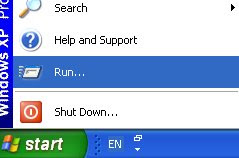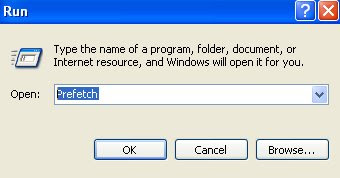Ever asked before?How to put a song into my blog?
20 September 2007 | | 0 comments |Let me teach you how:
Firstly, go to http://www.pimp-my-profile.com/
Select Music codes at the bottom left:![]()
after that, follow the following simple steps to complete the procedures:
you may have to download the following pictures to your computer to see it better.
Next,
Next, Sign in into your Blogger account and follow the following simple steps:
After the above steps,you should have your song in your blog now.
Note:Please download the pictures to your computer to have better quality pictures.
DDR3 RAM And DDR3 RAM Socket Motherboard Is In The Market Now
17 September 2007 | | 13 comments |Kingston DDR3 RAM 1066 , ASUS P5K3 Deluxe/WiFi-AP , And ASUS P5K64 WS Are Found In Market !!
Kingston DDR3 RAM 1066 MHz 512MB
Kingston DDR3 RAM 1066 MHz 1GB
ASUS P5K3 Deluxe/WiFi-AP
ASUS Super Memspeed Technology Enhances Memory Speed up to 90.6%
- Intel LGA775 Platform
- Intel® P35 chipset
- Intel® Core®2 Quad / Core®2 Extreme / Core®2 Duo / Pentium® Extreme / Pentium® D / Pentium® 4 Processors
- Dual-channel DDR3 1333/1066/800 MHz
- Pure Copper Heat Pipe & Stack Cool 2
- 6*SATA/2*SATA on the Go/ 1394
- Dual Gigabit LAN
- WiFi-AP
- All High-quality Conductive Polymer Capacitors
ASUS P5K64
The Extreme Workstation Engine with Quad PCI-E Graphics Support
- Quad PCI-E Graphics Support up to:
*4 Graphics cards
*8 displays
- Intel Core®2 Extreme / Core®2 Ready
- Multi-core CPU Ready
- DDR3 1333/1066/800
- FSB 1333/1066/800
Price Of Kingston DDR3 RAM 1066 And ASUS P5K3 Deluxe/WiFi-AP :
Kingston DDR3 RAM 1066 MHz 512MB - RM 430
Kingston DDR3 RAM 1066 MHz 1GB - RM 750
ASUS P5K3 Deluxe/WiFi-AP - RM 1068
Reference:
- L.I.A Pc Group(Friendster)
DDR3 Memory Now Available!!!
14 September 2007 | Labels: Advantages, Advantages of DDR3, DDR, DDR3, Double Data Rate, RAM, Ramdom Access Memory | 0 comments |What is DDR3 ?
DDR3 is the next generation of Double Data Rate (DDR) SynchronousDynamic Random Access Memory (SDRAM). It is an evolution of DDRand DDR2 memory technology that delivers higher speeds (at launchup to 1066MHz for ValueRAM? memory, beyond 1333MHz for HyperX?memory), lower power consumption and heat dissipation.
#Table 01 - Chips and Modules
Advantages compared to DDR2:
->Higher bandwidth performance increase (up to effective 1600 MHz)
->Performance increase at low power (longer battery life in laptops)
->Enhanced low power features
->Improved thermal design (cooler)
For further information, please visit the following link:
http://www.kingston.com/channelmarketingcenter/hyperx/litera ture/MKF_1223_DDR3_FAQ.pdf
References:
- L.I.A Pc Group(Friendster)
- http://www.kingston.com/channelmarketingcenter/hyperx/litera ture/MKF_1223_DDR3_FAQ.pdf
- Wikipedia
Note: The information above are copied from the other sites just for sharing purpose.
A useful way to reduce the rate of virus damage and solve the virus infection problem.
13 September 2007 | | 0 comments |nowadays, the computer viruses are spreading over the internet in very fast rate.
Here's the way if you suspect that your computer is possibly infected by viruses without antivirus installed on your computer.
Firstly, Please! disconnect your computer form the internet.
here's the advantage of using System Restore.
start your system restore by clicking start>all programs>accessories>system tools>system restore.
and then,select restore my computer to an earlier time and click next.
Let me teach you how:
for instance:if you suspect that your computer got infected today September 13 2007,
select the restore point of the date before your computer infected by virus.
eg: select the restore point which located at the date of September 12 2007.
If there's no restore point on September 12 2007,
Select the date before September 12 2007
choose a restore point before September 13 2007 and restore your computer to the date you selected.
wait until the restoring proccess finished.
not finished, yet.
Downlaod a trial version of ESET NOD32 antivirus which is free for 30-day trying purpose.
Install it, disable system restore and run a full system scan to eliminate the infected files.
after it finished,
take a look to your regedit:
start>run>regedit
browse to : HKCM>Software>Microsoft>Windows>Current Version>Run>
HKCU>Software>Microsoft>Windows>Current Version>Run>
Take a look to make sure that there is no suspicious files remained.
If you see any suspicious key remained, you can delete it by pressing the 'delete' button from your keyboard and select "yes" for the "Comfirm Value Delete" Dialogue.
Warning: you are trying these at your own risk.
New posts coming soon...
12 September 2007 | | 0 comments |New posts coming soon...
after September 13 2007 1500 hours.
due to some technical problems,new posts might be delayed for 24 hours.
10 September 2007 | | 0 comments |due to some technical difficulties,new posts might be delayed for 24 hours.
I apologize for your inconvenience.
Ways to speed up your downloads speed (part 2)
08 September 2007 | | 0 comments |still feeling tired of slow downloads? stay cool! here's another way to speed up your downloads!
recommend you to use a download tool called "orbitdownloader" which it will speed up your downloads speed by 10X or more!
you may get a free version on homepage: http://www.orbitdownloader.com/
try it!
coming posts:
1. Convert .flv clips to wmv,mpg,avi,etc.
2. interest in free online broadcasting? let me teach you how.
3. Hijacked IE problem?
Ways to speed up your downloads speed (part 1)
| Labels: downloads, firewall, slow downloads speed, speed, speed up, threats | 0 comments |tired of slow downloads? tired of slow internet traffics?
here's some tricks to make your downloads faster!
Disable the Windows Firewall
disable the Windows Firewall by:
Firstly:
-->go to Control panel>security center
-and now you'll see a window called Windows Security Center.
Secondly:
Now, scroll down to the bottom,under "manage security settings for",
choose Windows Firewall.
Lastly:
and now you'll see a window called "Windows Firewall"
Select "off(not recommended)" and click "Ok"
by doing these, your download speed will definitely speed up a little bit! However, since the online threats are hunting for their victims over the internet, turning off the windows firewall is strongly not recommended!
Warning: you are trying these at your own risk.
Note: Part 2 coming soon.
coming posts:
1. Convert .flv clips to wmv,mpg,avi,etc.
2. interest in free online broadcasting? let me teach you how.
3. IE hijacked problem?